The Dashboard
Your Dashboard gives you an overview of all your website's information. The Dashboard can be accessed from both the top and the left sidebar. The Dashboard shows the number of students, teachers, staff, etc. A summary of the Income and Expenses is very important for an ERP system. As a result of the Dashboard, the admin can easily track system updates on a daily basis.
The Website
By clicking on WEBSITE, the system will take you to your website's home page, which is the default page or front page of a website.
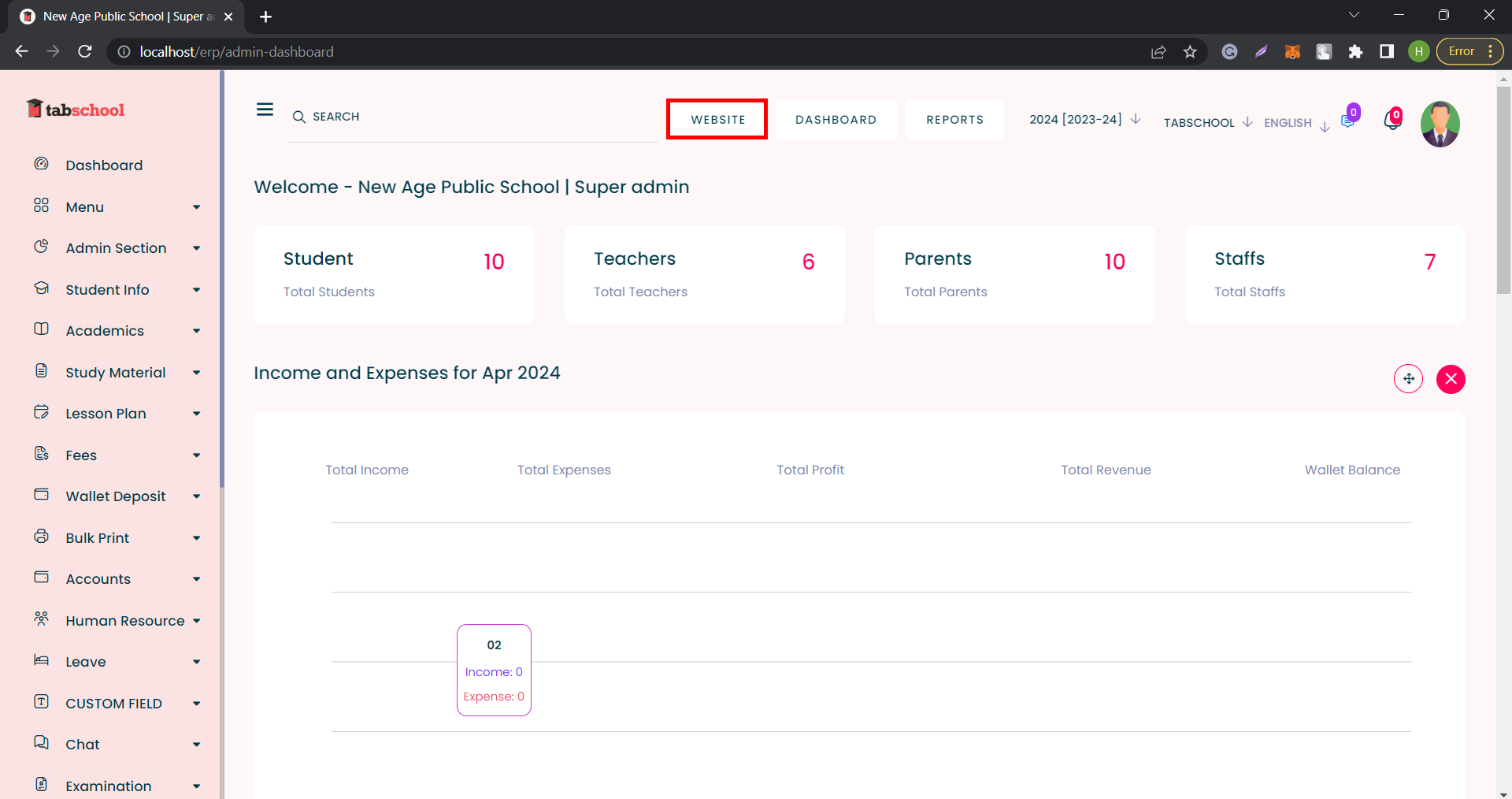 Website
Website
Detailed reports
In School Management ERP, you can access the student's reports under the Reports module by clicking on the Reports section.
The Academic Year
In this section, you can see the current academic year, which is the period during which students attend school.
Additionally, you can check your previous academic year's data.
The Language
Default languages supported by Tabschool's School Management Software include English, Hindi, Bengali, Tamil, and Urdu.
It is also possible to add your own language.
Chat Box
Tabschool School Management now has a Chat Box feature that allows users to send messages to each other.
Notifications
In this section, administrators and teachers can send notifications to students and parents.
Profile
Over the profile icon, you will find options such as VIEW PROFILE, PASSWORD, and LOGOUT.
In this option, you can view your profile, add images, and change your account information.
CHANGE PASSWORD: You can change your password here.
Click LOGOUT to log out of your profile.
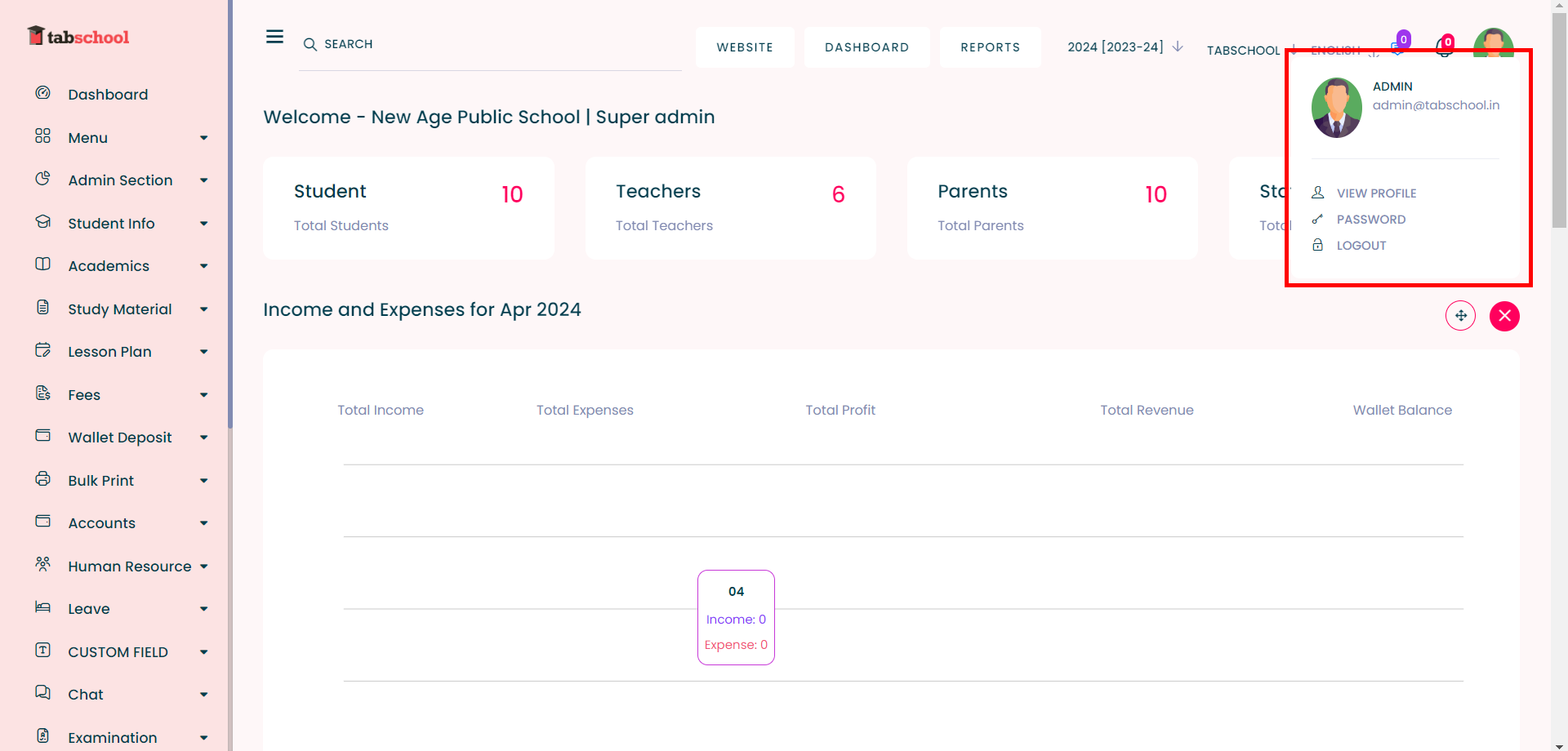 Profile
Profile
Students
Your institute's total number of students is shown in this section.
Teachers
Your institute's total number of teachers is shown in this section.
Parents
Your institute's total number of parents is shown in this section.
Current month's income and expenses
You can view the current month's income and expense report in this section.
Staff Members
In this section, you can see how many employees your institute has.
Yearly Income & Expenses
Admins can view the total amount of income and expenses in a year. On this chart, they can view total income, total expenses, total profit, and total revenue.
Notice Board
Notice lists can be viewed by the super admin and admin in the notice board.
Click on ADD to add a new notice to the notice board.
Calendar
You can easily schedule daily tasks and events using this option.
To-Do List
To-Do Lists can be easily added to Dashboard.
- Click on ADD to add a To-Do.
- As soon as you click ADD, a new window will appear where you can enter information such as TITLE[1] and DATE[2].
- Click on SAVE now.
Your to-do list will show your to-dos.
To mark it as complete, click the checkbox.
In the COMPLETED section, you'll see the completed to-dos.
Related Articles
ERP - Website Management Tools - Manage, Design & Maintain
There are many schools around the world trying to promote themselves. A good school website is a great way to advertise your business and entice students to enroll. It's important that your school website looks good and is easy to navigate. If people ...Configuring Holidays
You can easily create holidays, and edit or delete them using this option in System Settings. In order to configure a holiday, you must enter information such as Holiday Title, From Date to Date, Description, and Attach Files. Click on Save to save ...How To Configure Academic Year and Review The List Of Academic Year
In this option, you can configure the academic year, Review previous or future Academic years. You also can edit or delete configured academic years. To add a new academic year, select the academic Year[1], Year Title[2], Starting Date[3], and Ending ...Unleashing the Power of Digital Marketing in Education: A Game-Changer for Schools
Unleashing the Power of Digital Marketing in Education: A Game-Changer for Schools Are you ready to revolutionize the way education is delivered? Look no further than the power of digital marketing. In today's fast-paced world, traditional ...What are the products and services of Tabschool?
Tabschool is a pioneer in providing technological solutions to schools. We aim to enable teachers with tools which assist them to engage students to learn and perform academically. We innovate systems which help educational institutions, schools and ...